Who's Eligible for a Unit Logo?
Official university units, including:
- divisions
- colleges
- academic and administrative schools, departments, and offices
- academic and administrative programs
- research centers and institutes
- advisory and representative bodies, i.e. Faculty Senate, Staff Council, Student Government

Note: The Division of Marketing and Communications will review all requests for a Unit Logo and will make final decisions on eligibility. Guidance may be suggested if a unit’s function and scope don’t align with the purpose of a Unit Logo.
Who’s Not Eligible for a Unit Logo?
- academic concentrations, minors, or certificate programs
- student groups
- exceptions may be made for presidential groups or groups whose primary purpose is representing the university in an official capacity
- events
- committees
How Do I Access My Unit Logo?
Unit logos are available in Canto, our digital asset management program. The logos have been organized into folders by divisions, colleges, and centers and institutes. You can also search for your unit’s name. If you cannot find your unit’s logo in Canto, you can submit a Unit Logo request form.
Note: By downloading the logos from Canto, you acknowledge that you have read and will abide by our Brand Logo Guidelines.
Color Options in Canto
Your unit’s logos will be organized into folders labeled CMYK Print, PMS Print, and RGB Web. You’ll have multiple color options available in each folder.
- CMYK Print: Use for printed projects like posters, flyers, and brochures.
- PMS Print: Use for printed merchandise like T-shirts, pens, mugs, and vinyl signs.
- RGB Web: Use for digital applications such as social media graphics, email headers, and digital signs.
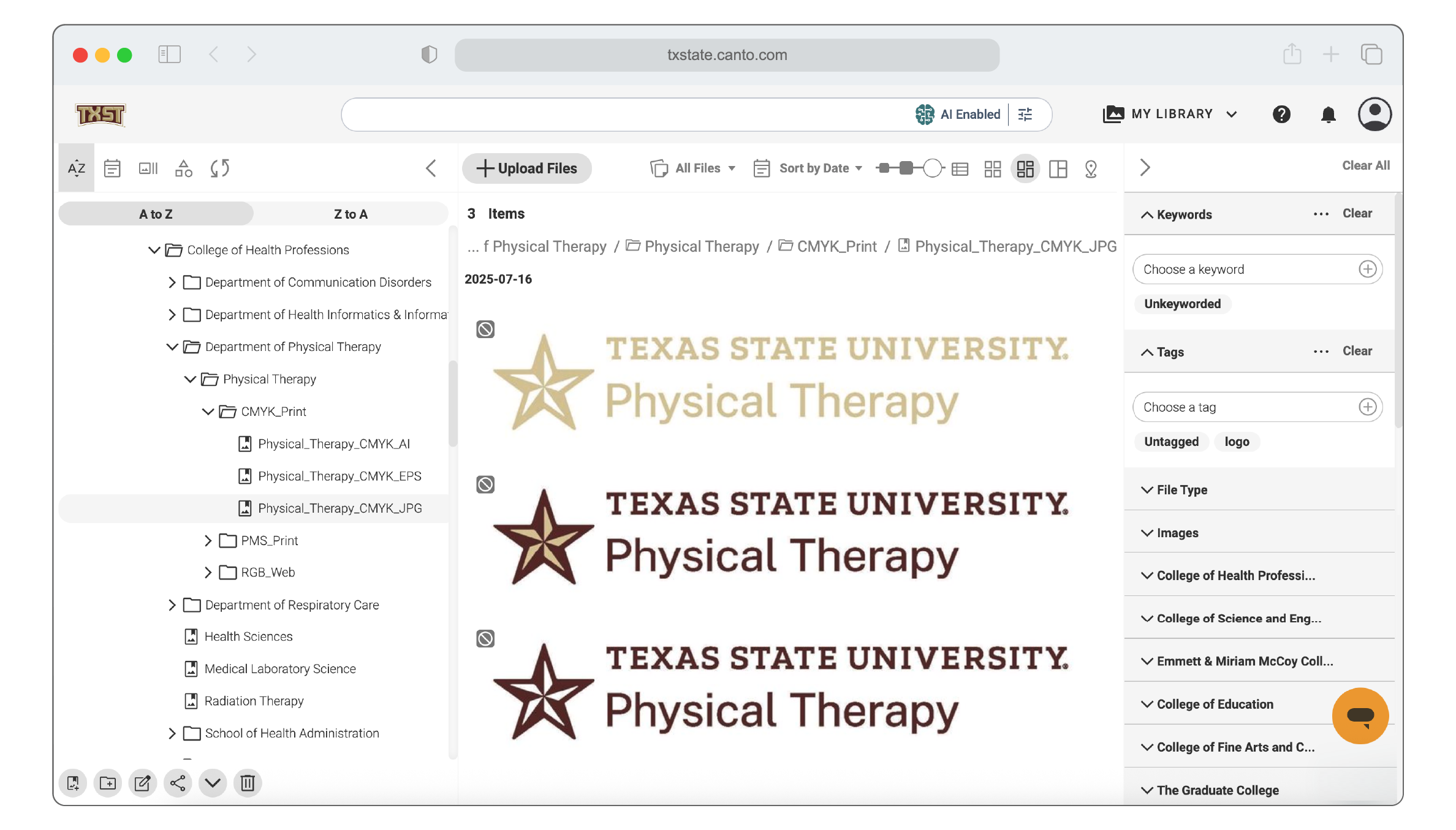
Usage Examples
Use the guidelines on the Usage and Guidance page to determine when to use your Unit Logo and when to use a University Logo.

Unit Logos can be used alone or in combination with University Logos in print. When using multiple logos on a piece, place them on opposite sides — do not stack them or place them next to each other.

You can use your Unit Logo to promote events, programs, and work specific to your unit.

When an event has multiple sponsors, use one University Logo and list the sponsoring departments in text.

If your Unit Logo doesn't fit an imprint area well, you can use a University Logo on one side of an item and type your unit's name in a brand font or use an event logo on the other side.
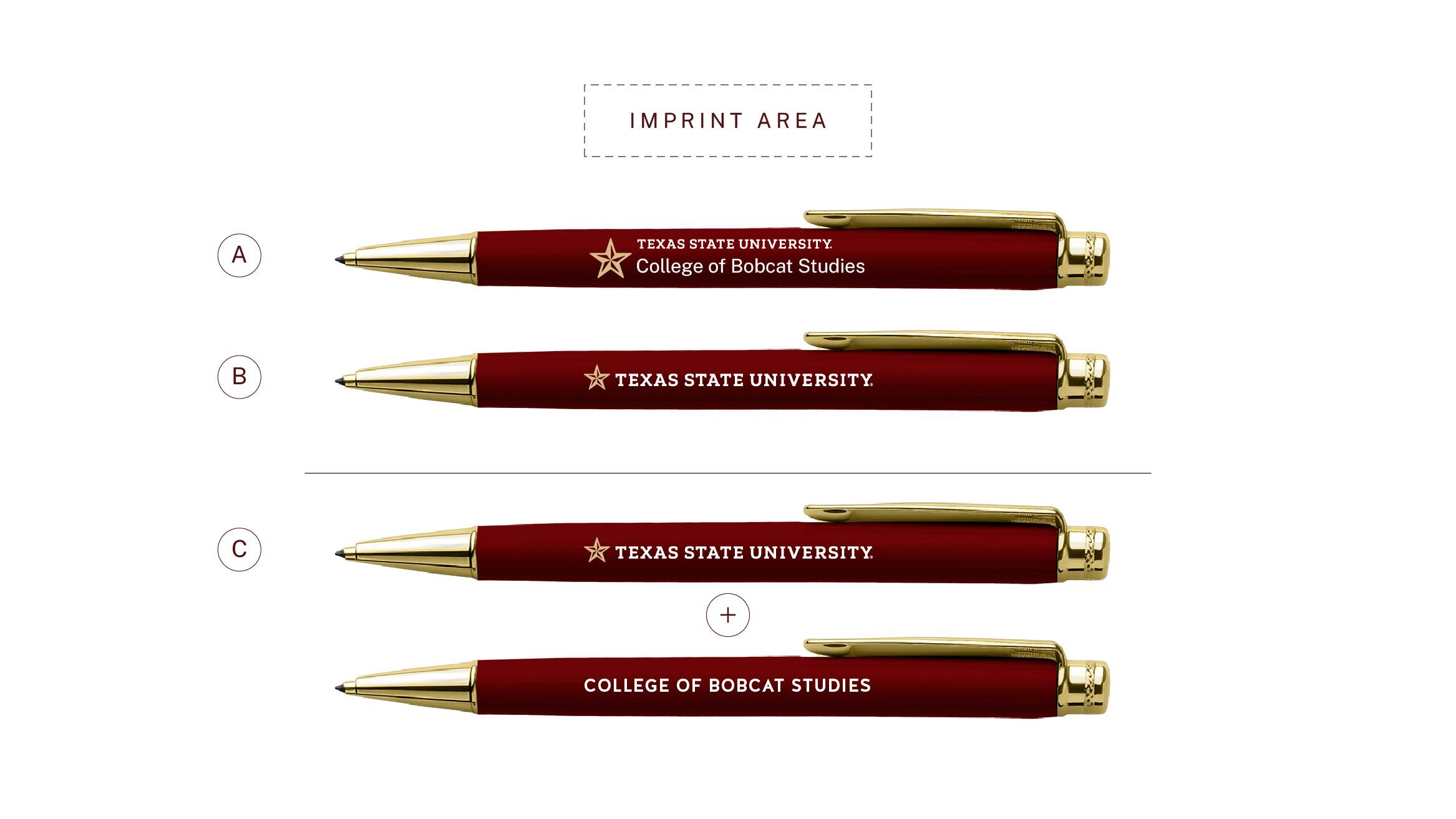
You can use Unit Logos or University Logos on an item, or if the item offers printing on two sides, you can use a University Logo and type your unit's name in a brand font.

You can use Unit Logos or University Logos with your unit's name in a brand font on items like polos.

Scale your Unit Logo to the imprint area.
FAQs
-
Usage and other logos
-
When should I use my Unit Logo and when should I use the University Logo?
Consider the context, content, audience, and goals of your piece.
Ask yourself:
- Who is my audience? Are they familiar with Texas State University?
- If they’re not already familiar with the university, it may be more appropriate to use the University Logo to strengthen their first impression of Texas State.
- What is the content of my piece? Is it primarily about the institution or my unit?
- If your content focuses on your unit, use your Unit Logo.
- If your content covers both the university and your unit, you can use the University Logo on the front cover of a piece and your Unit Logo on the back cover.
- Who is my audience? Are they familiar with Texas State University?
-
Which logo should I use if multiple Unit Logos apply?
Consider the context, content, audience, and goals of your piece and use your judgment to determine which logo best meets your needs.
When an event has multiple sponsors, do not use multiple Unit Logos. Instead, use a University Logo and list the sponsoring departments in text.
-
Can I create a unique logo for my unit?
No, university units that meet logo eligibility requirements must use official Unit Logos. Unit Logos should not be modified in any way.
-
Do I need to use the TSUS Member Statement logos with the Unit Logos?
No, the Member Statement logos are not required when your publication uses only a Unit Logo.
-
Does my event need a unit logo?
No, we do not recommend creating Unit Logos for events. If you have an existing event logo, you should keep using it.
-
Can Unit Logos be used on promotional products?
Yes. Learn more about best practices for Promotional Items. A storefront will be available this fall to help you easily create and order merch using your Unit Logos.
-
-
Design and features
-
Why doesn't my Unit Logo come in the same orientations and layouts as the University Logo?
University Logos are our primary marks and the most visible representation of the university. They need to work in multiple formats and spaces.
Unit Logos are more limited in use and scope and have been limited to one orientation accordingly.
-
Can I use an acronym instead of our unit’s name in the Unit Logo?
No. Acronyms may not be used in Unit Logos in place of a unit’s official name.
Some exceptions may apply; if you would like to be considered for an exception, please use the Unit Logo request form.
-
Which color should I use?
The primary colorways we recommend using are the Two Color logo on light backgrounds and the Gold and White logo on maroon (or other dark backgrounds if necessary).
The Gold, Maroon, and White logos should be used when you're limited to one color option.
-
What fonts does the Unit Logo use?
Texas State University is set in a custom font and is not available for use. Unit names are set in Public Sans, a new brand font that is available for use in communications.
Do not recreate logo files or create new logos using brand fonts.
-
Is there a black version of the Unit Logos?
No. You may use a one-color maroon logo and print in black and white or use the one-color maroon logo to create a black version of your Unit Logo.
-
Can I use the star as an element by itself?
No. Do not use the star as a separate element in any designs.
-
-
Administrative issues
-
What do I do if my published Unit Logo in Canto is incorrect?
Submit a Unit Logo request form with the correct name listed as your Official Unit Name. (Names may be edited to ensure consistency with logo formatting standards.) Please also include the incorrect name on the form so we can remove those logos from Canto.
-
Can I get some feedback on my design?
Yes! You can submit a Brand Review, and we’ll ensure your project meets brand standards and offer suggestions for improvements.
-
Usage and Guidance
Follow the clear space, minimum size, and other usage rules for our University Logos when working with your Unit Logos.