Color is a distinguishing feature of our brand. Our colors were inspired by the nature, architecture, culture, and people of Central Texas.
Together, our colors represent our community.
Primary
Texas State Maroon and Gold, our school colors, are the foundation of our color palette.
Communications should be anchored by these colors, especially maroon.
Texas State Maroon
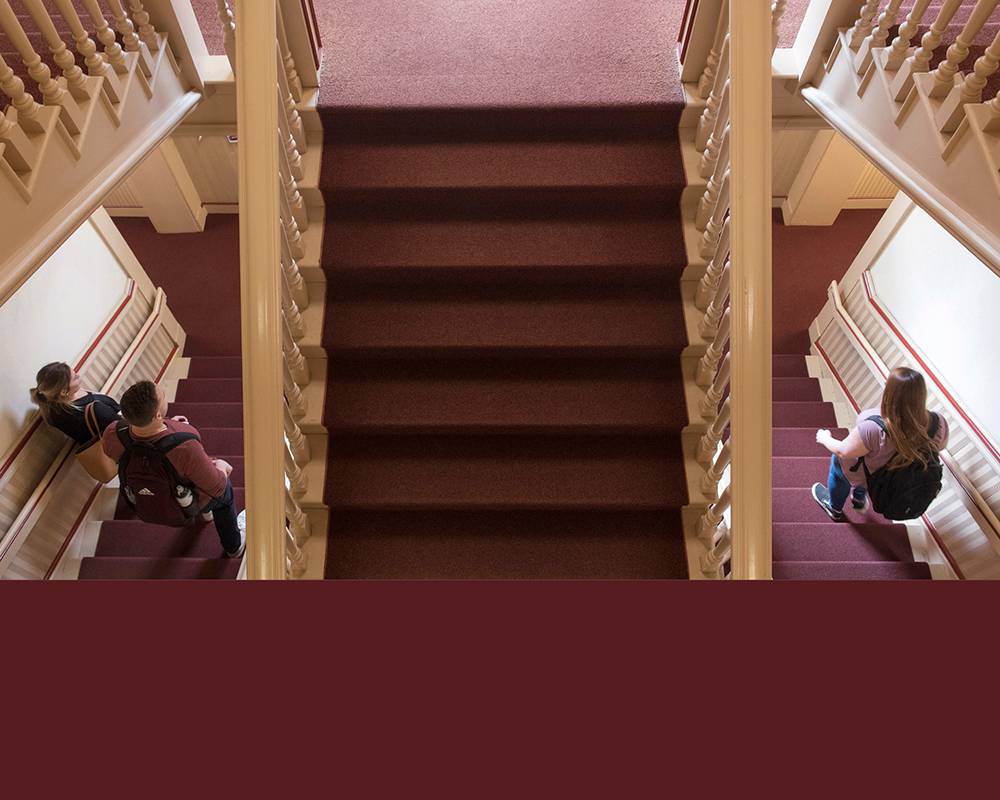
Digital | |
|---|---|
| PMS: 504 | Hex: #501214 |
| CMYK: 65, 100, 100, 35 | RGB: 80, 18, 20 |
Texas State Dark Gold

Digital | |
PMS: 872 M | Hex: #AC9155 |
CMYK: 20, 30, 70, 20 | RGB: 172, 145, 85 |
Texas State Bright Gold
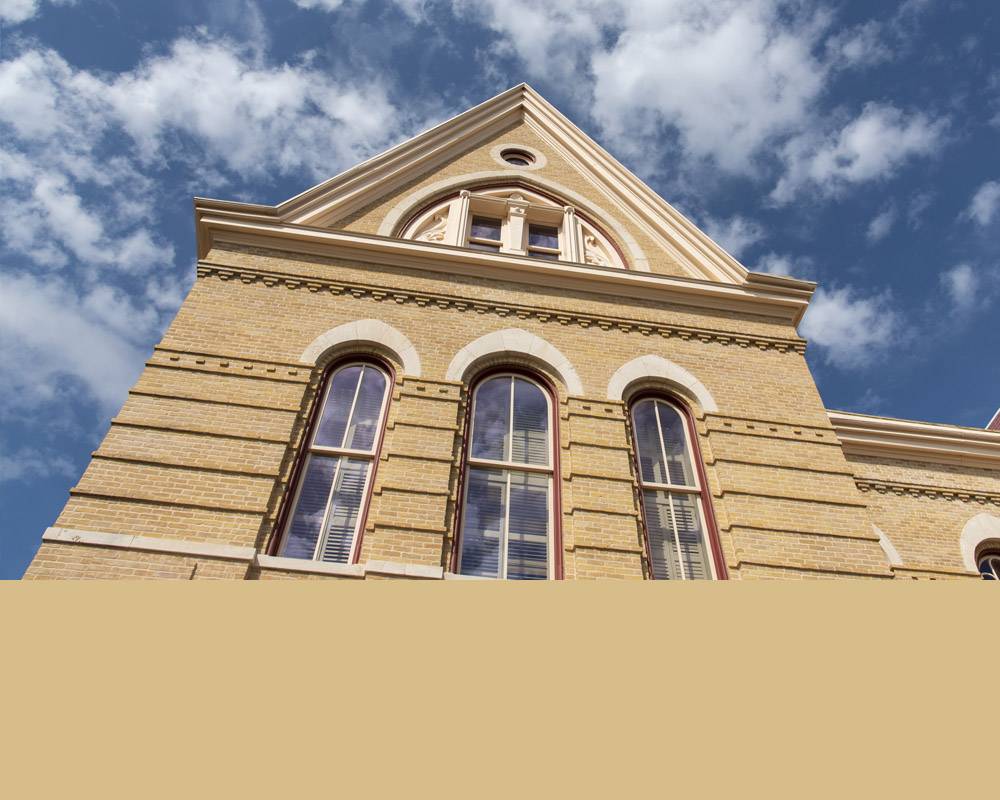
Digital | |
PMS: 7502 | Hex: #D7BD8A |
CMYK: 4, 15, 44, 13 | RGB: 215, 189, 138 |
Secondary
These bright, vibrant colors add energy to our work while remaining rooted in school spirit.
Use these colors to build upon our primary palette.
Theatre Rojo

Digital | |
CMYK: 0, 97, 75, 0 | Hex: #E32849 |
RGB: 227, 40, 73 |
Strahan Center Court

Digital | |
CMYK: 2, 24, 100, 7 | Hex: #EBBA45 |
RGB: 234, 185, 66 |
Tertiary
Our tertiary colors add balance and flexibility to our communications.
They should be used to support and complement our primary and secondary colors.
Blind Salamander
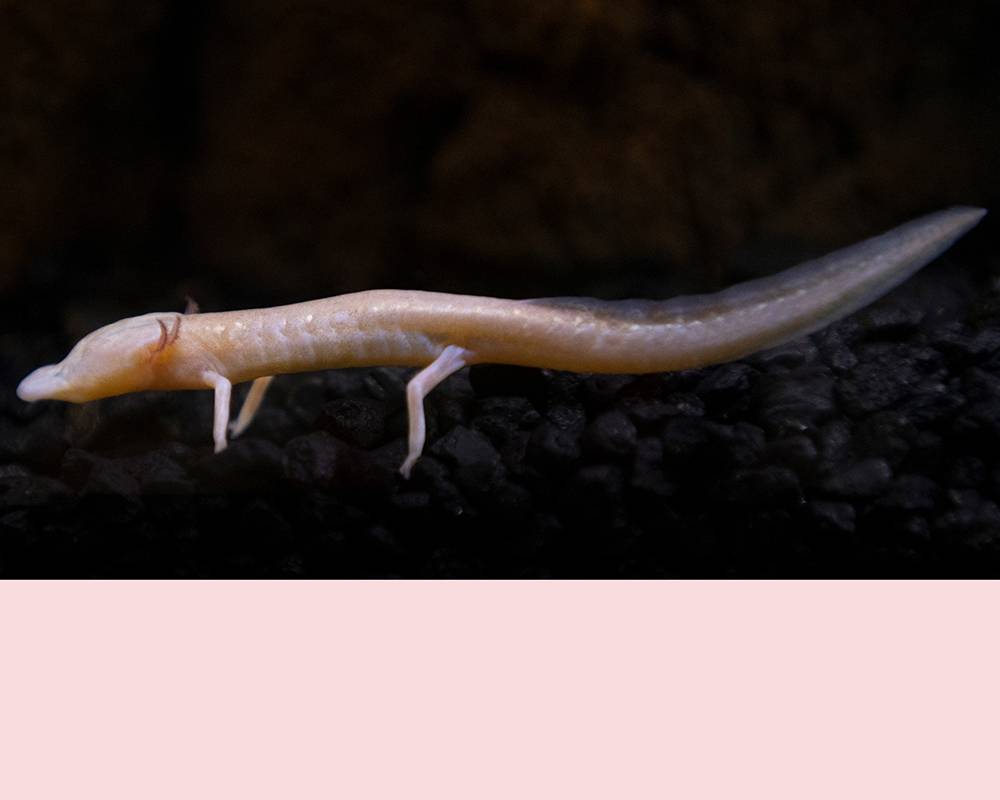
CMYK: 0, 14, 5, 1
Digital
Hex: #F9DCDE
RGB: 249, 221, 221
Eat 'Em Up, Peach

CMYK: 0, 69, 65, 0
Digital
Hex: #EA664D
RGB: 243, 114, 90
Green Hills
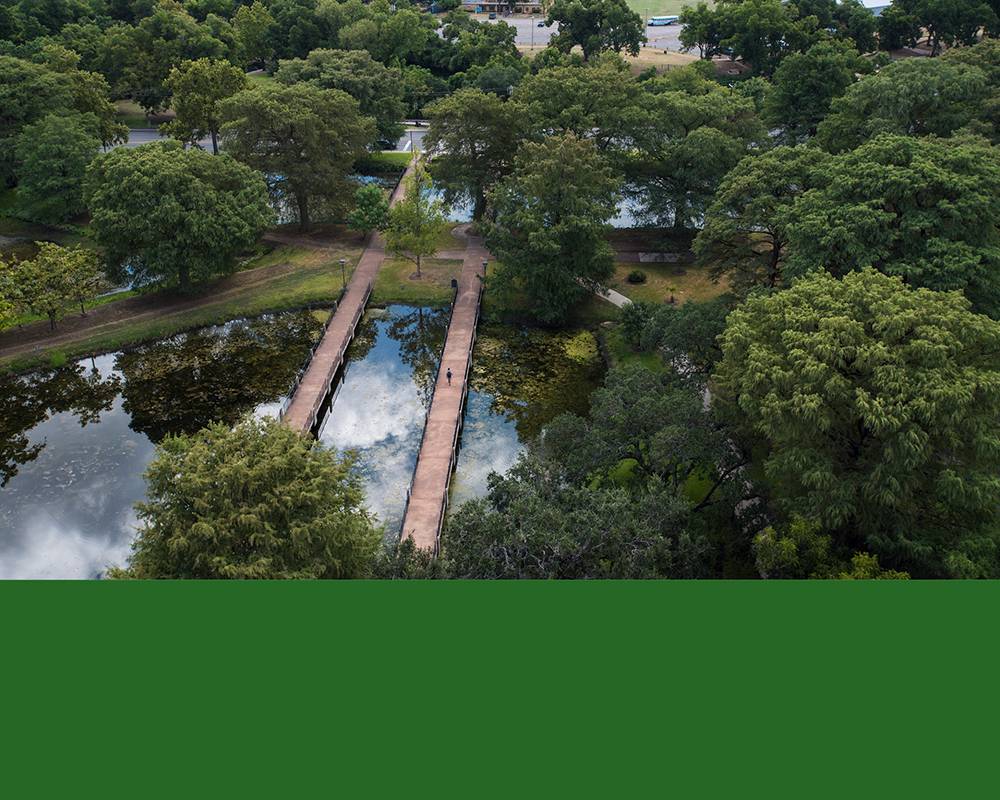
CMYK: 71, 8, 100, 50
Digital
Hex: #266725
RGB: 41, 104, 53
Wild Rice Green

CMYK: 68, 0, 71, 18
Digital
Hex: #419E69
RGB: 58, 159, 104
Glass-Bottom Boat

CMYK: 48, 8, 34, 20
Digital
Hex: #70B7AA
RGB: 112, 183, 170
River Jump

CMYK: 48, 0, 10, 0
Digital
Hex: #BFF3FD
RGB: 146, 215, 232
Spring Lake Blue

CMYK: 100, 47, 26, 4
Digital
Hex: #007096
RGB: 0, 111, 152
Web-Exclusive Colors
These colors are for exclusive use in web design to make a cohesive, accessible web experience while staying true to our brand’s look and feel.
Web colors should never be used as part of print, social, or other campaign efforts.
Charcoal

Hex: #363534
Exclusively used for body copy on white and other light colors, in lieu of solid black. Charcoal should never be used as a background fill under any circumstances.
Sandstone
Hex: #F5F1EE
Sandstone can be used as a light background when necessary when white is ineffective.
Dark Gold

Hex: #64480C
The web Dark Gold may be used as a dark background with white text when Maroon is not effective.
Choosing Colors
Use the Visual Color Chart to guide your color choices.
Consider your audience and your goals.
Do you want your piece to feel:
- casual or formal?
- energetic or calm?
Use maroon and gold as a foundation
Maroon and gold, our primary colors, should anchor your communications.
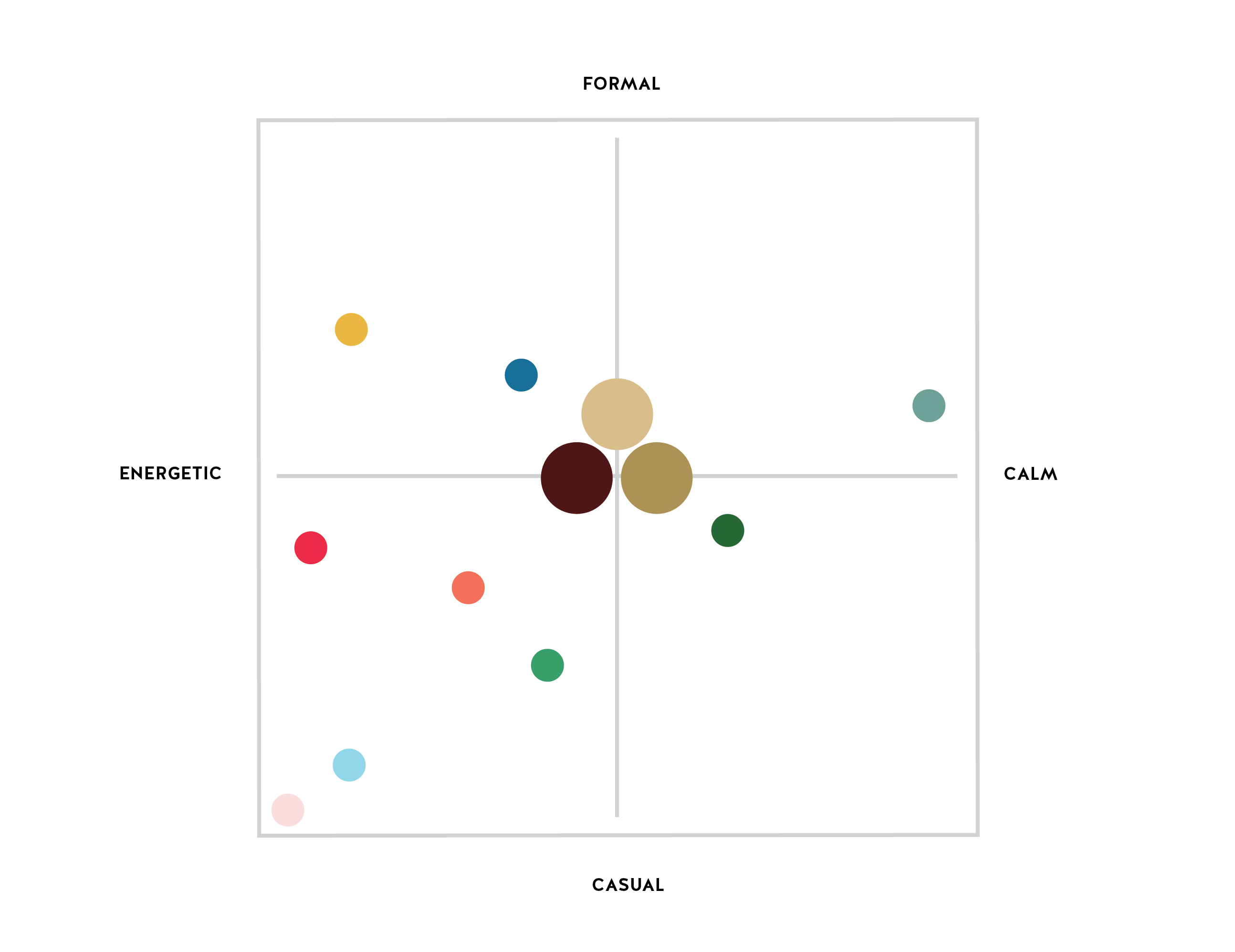
Color and Accessibility
You must use accessible color combinations in digital content to ensure users with low vision or color blindness can read your content. Review our Accessible Color Grid to review which TXST color combinations meet accessibility requirements.
About Color Formulas
HEX codes are used to create online colors. This ensures consistent color representation across mobile and desktop applications.
RGB is an abbreviation for red, green, and blue. It is a three-color formula used in digital displays such as televisions, computers, video projectors, and multicolor LED displays.
CMYK is an abbreviation for cyan, magenta, yellow, and black. It is a four-color process used in digital, laser, and offset printing methods.
PMS stands for “Pantone Matching System.” PMS colors should only be used in offset printing. A printer will refer to the Pantone swatches a designer has chosen to ensure an exact color match.
Adobe Swatch Exchange (ASE) files
You can download Adobe swatch files in CMYK, PMS, and RGB to use in Adobe programs. Load these color files to your program to easily access the Texas State color palette.
Download Adobe Swatch Files
Import instructions for Adobe Photoshop, Illustrator, or InDesign
- Download and unzip the desired ASE file.
- Open your swatches palette by clicking Window > Swatches or Window > Color > Swatches
- Click the flyout menu and choose “Load swatches” or “Open Swatch Library/Other Library”
- Navigate to the ASE file
- Your swatches will open up in a new swatch palette
